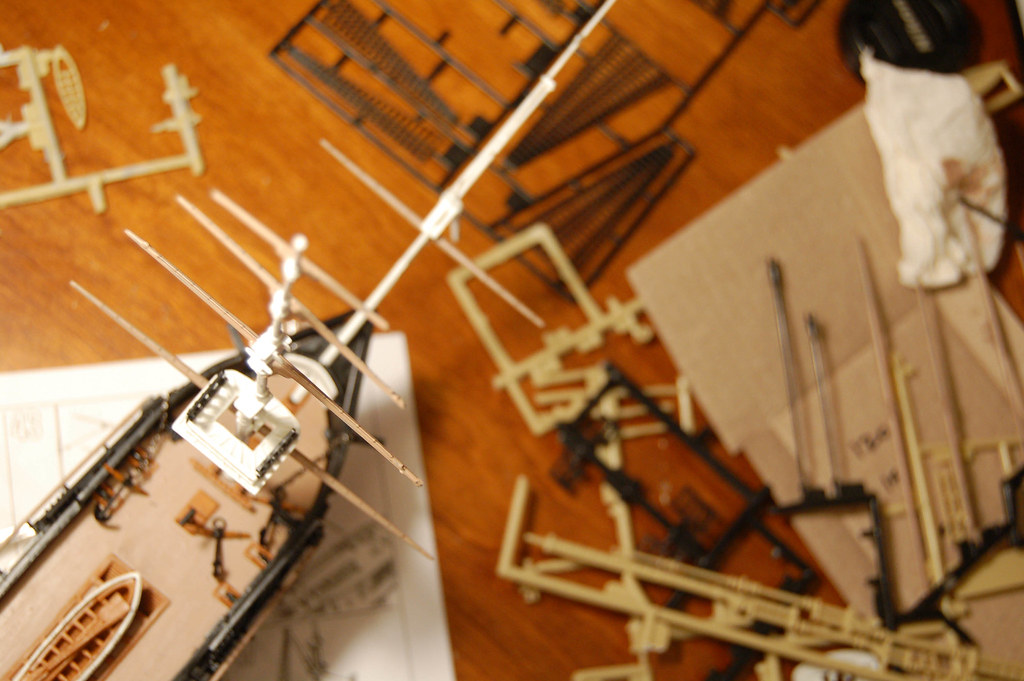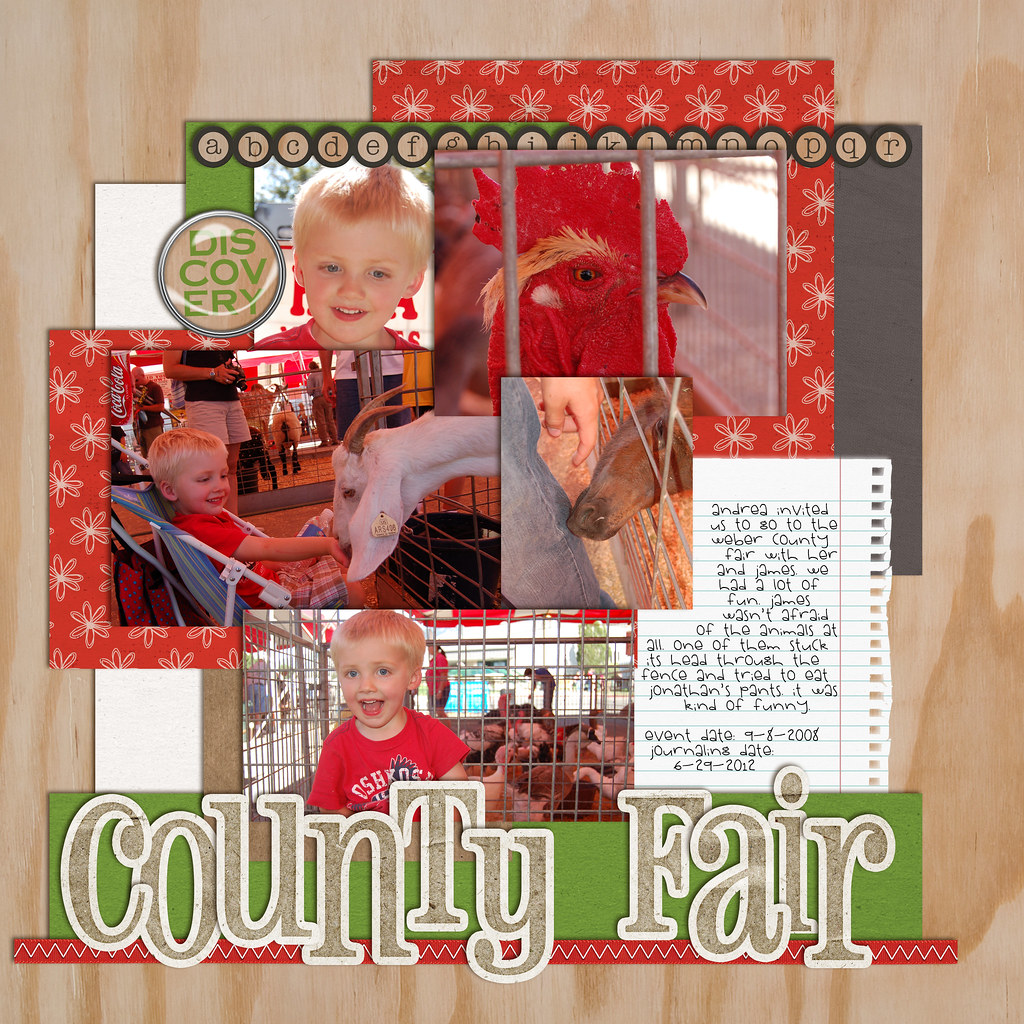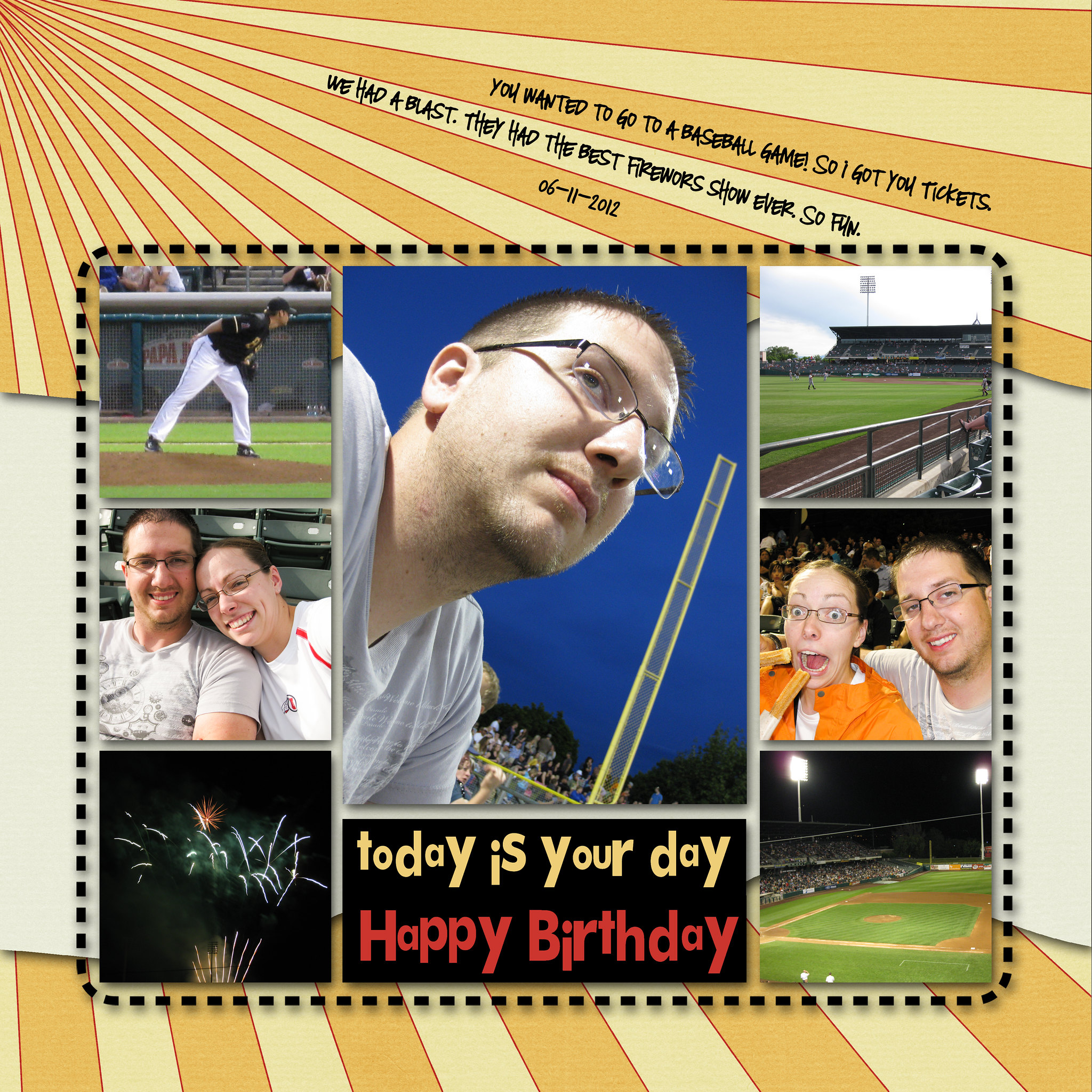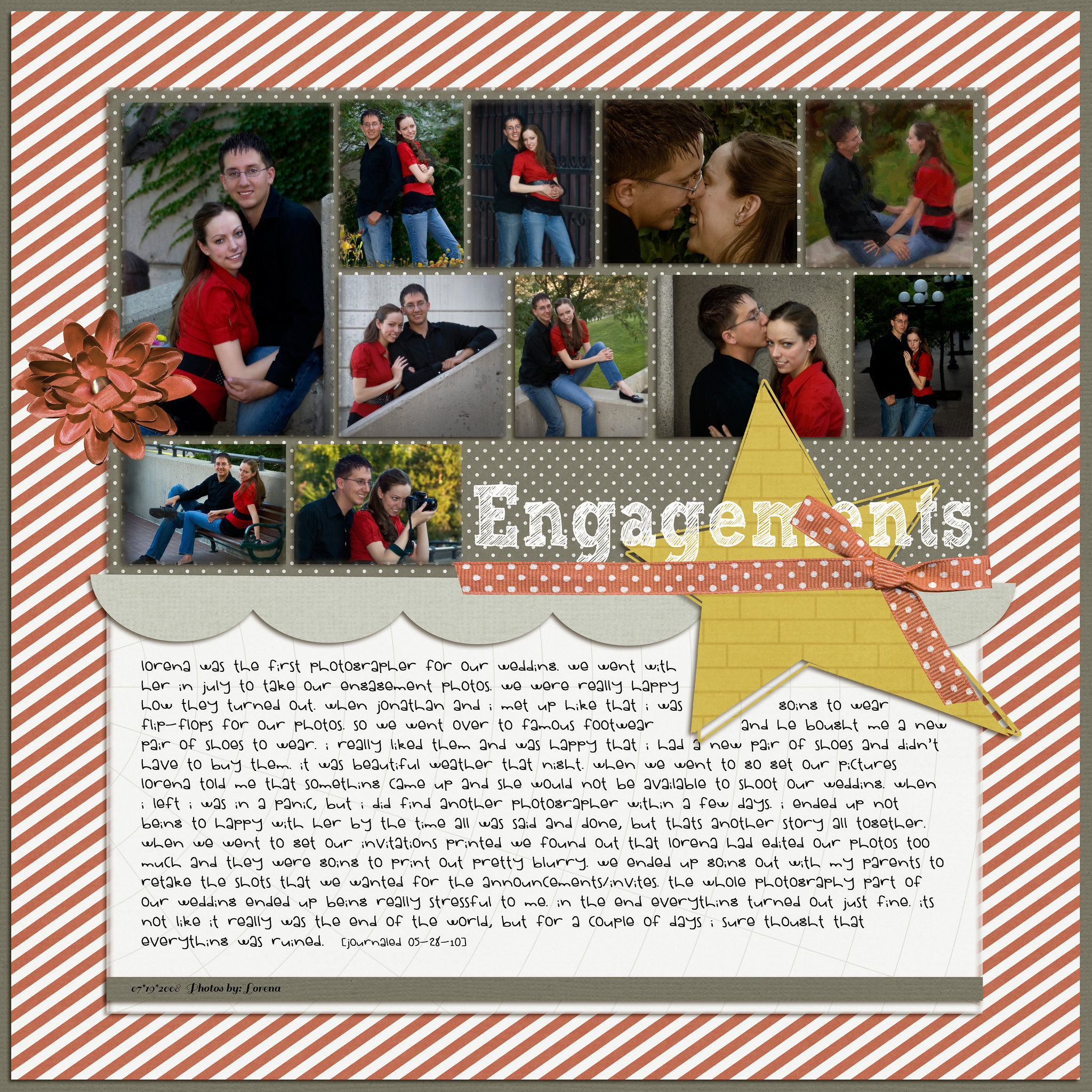Happy 4th of July!
It's Independence Day here in the states and that means grilling, festivals, parades, and most importantly Fireworks! For the past 3 years I have tried to capture the elusive perfect firework photo. I mess with settings, and tinker for half the show before I decide what my settings should be. This year I am being proactive and looking at past photos to find a starting place for my settings.
The following eight firework photos have good and bad qualities. Some more than others. Each photo also has something from which we can learn. There are three things I think are the most important to keep in mind when capturing fireworks.
Number 1: Use something to steady your camera. The most common problem with firework photos is camera shake. If at all possible use a monopod or tripod. They will significantly decrease your camera shake and allow you to have your shutter open for longer without causing blur.
Number 2: Have a big memory card. Take a hundred firework photos and you are bound to have a few good ones.
Number 3: Get your settings where you want, and just keep clicking. Timing is everything. If possible turn off the review function on your camera so the photo doesn't come up on the screen after you take it. You might miss the perfect photo while looking at the one you just took. So keep looking at the fireworks that are live, not the ones you froze in your camera.
I have provided some of my firework photos below hoping that they might help you get your settings finalized quicker than I have in the past.
Apeture: f/4.5 - Shutter Speed: 1/5 second
Apeture: f/4.5 - Shutter Speed: 2/5 second
Apeture: f/5.6 - Shutter Speed: 1/6 second
Apeture: f/5.6 - Shutter Speed: 1/6 second
Apeture: f/5.6 - Shutter Speed: 1/6 second
Apeture: f/5.6 - Shutter Speed: 1/6 second
Apeture: f/5.6 - Shutter Speed: 1/6 second
Now this was a fun photo to shoot! Break out those sparklers! A tripod (or table) is a must for this one. Slow the shutter way down and turn on your timer. Turning on your timer decreases shake from pushing the shutter release button right as the shutter opens. Your kids will have a blast writing there name and drawing shapes. See if you can draw a whole scene before your sparkler burns out.
Apeture: f/4.8 - Shutter Speed: 6 seconds
Have fun with your fireworks this 4 of July holiday, but most importantly be safe. There are a lot of wildfires burning right now and it breaks my heart to hear of peoples homes burning up. Please exercise caution when using fireworks and keep others in mind.
Thanks for joining me today.
Tomorrow today will be the past, so start saving your story today.











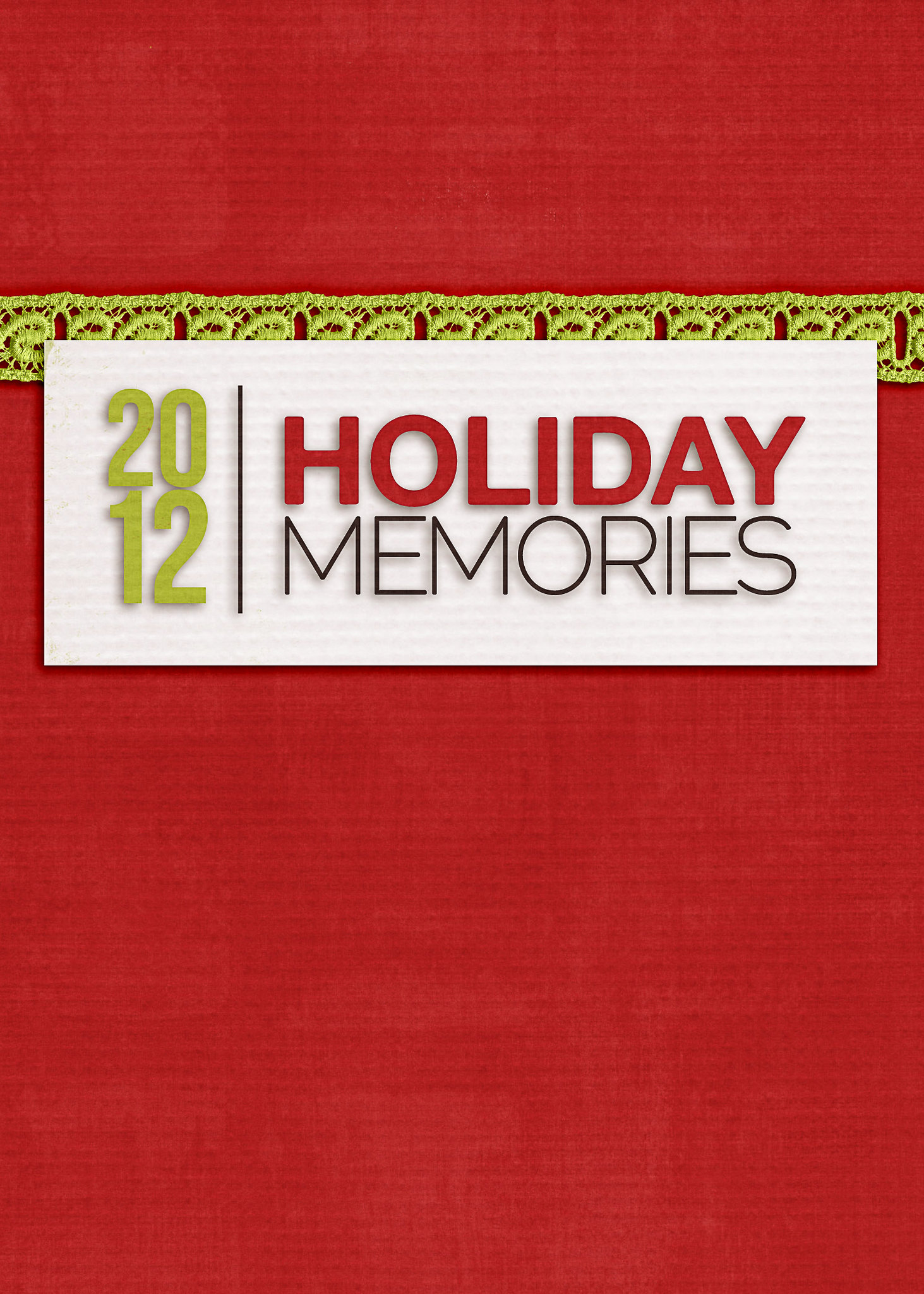
.jpg)
.jpg)